Get Child Pages of Parent in WordPress with Advanced Custom Fields
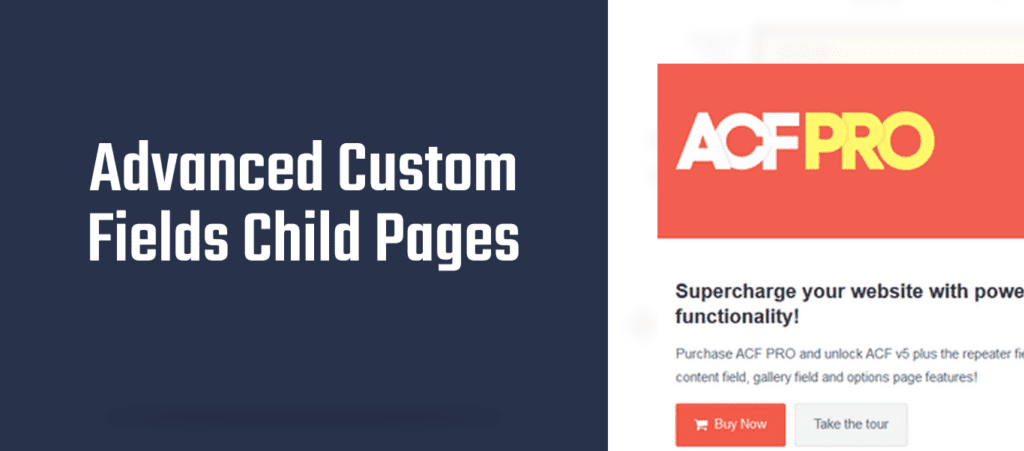
Stepholt
News, Tips & Tricks
How to get Child Pages of Parent in WordPress with Advanced Custom Fields
In a recent white label website development, the client of a housing development company required a bespoke house listing and we love using ACF Pro for all our projects as we think it’s user-friendly for the customer in the back end.
If you use ACF then getting them to show on the front end can be tricky, especially if you put them in a group or repeater field, below is the code we used to get the child page house type listings for the housing development which is a parent page.
Get the ‘house_details’ which is the ACF group within the WordPress admin panel
$housedet = get_field(‘house_details’, $page->ID);?>
If you have any questions please comment below or drop us an email for any help of advice.
$ancestor_id = $post->$page_id = get_queried_object_id();
$descendants = get_pages(array(‘child_of’ => $ancestor_id));
$incl = “”;
foreach ($descendants as $page) {
if (($page->post_parent == $ancestor_id) ||
($page->post_parent == $post->post_parent) ||
($page->post_parent == $post->ID)){
$incl .= $page->ID . “,”;}}
php $mypages = get_pages( array( ‘child_of’ => $ancestor_id, ‘sort_column’ => ‘post_date’, ‘sort_order’ => ‘desc’ ) ); foreach( $mypages as $page ) {$content = $page->post_content; if ( ! $content ) // Check for empty page continue; $content = apply_filters( ‘the_content’, $content );
$housedet = get_field(‘house_details’, $page->ID);
Use the following to load in each ACF field:
php echo $housedet[‘house_type_description’];
We have removed starting and closing tags for readability but you can use the code and amend as needed.
Related Posts
Ready to get started?
with over 20 years in the industry our designs, coding, and marketing services a future-proof.
Feel free to contact us today for a free site audit or to discuss your next project

