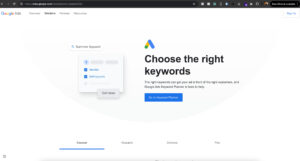PHP Code for Yoast Breadcrumbs

Stepholt
News, Tips & Tricks
We get asked by clients as a feature to ensure that breadcrumbs are part of the UX/UI on the new website build and the one thing which isn’t common knowledge is how to add it to the wordpress theme’s php. As Yoast is the number one plugin for Search Engine Optimisation on WordPress, we do not build a website without it installed.
<?php if ( function_exists('yoast_breadcrumb') ) {
yoast_breadcrumb( '<p id="breadcrumbs">','</p>' );
} ?>The above code can be copied and inserted into your theme’s header files (if that’s where you would like to display it)
Tweak Yoast Breadcrumbs
Don’t forget to customise the styling of the Yoast Breadcrumb under the plugin’s settings section: Yoast > Search Appearance > Breadcrumbs
If coding isn’t for you, adding a shortcode will work the same but depending on the theme structure you may need to add it to all the pages one by one.
Home /
Related Posts
Ready to get started?
with over 20 years in the industry our designs, coding, and marketing services a future-proof.
Feel free to contact us today for a free site audit or to discuss your next project